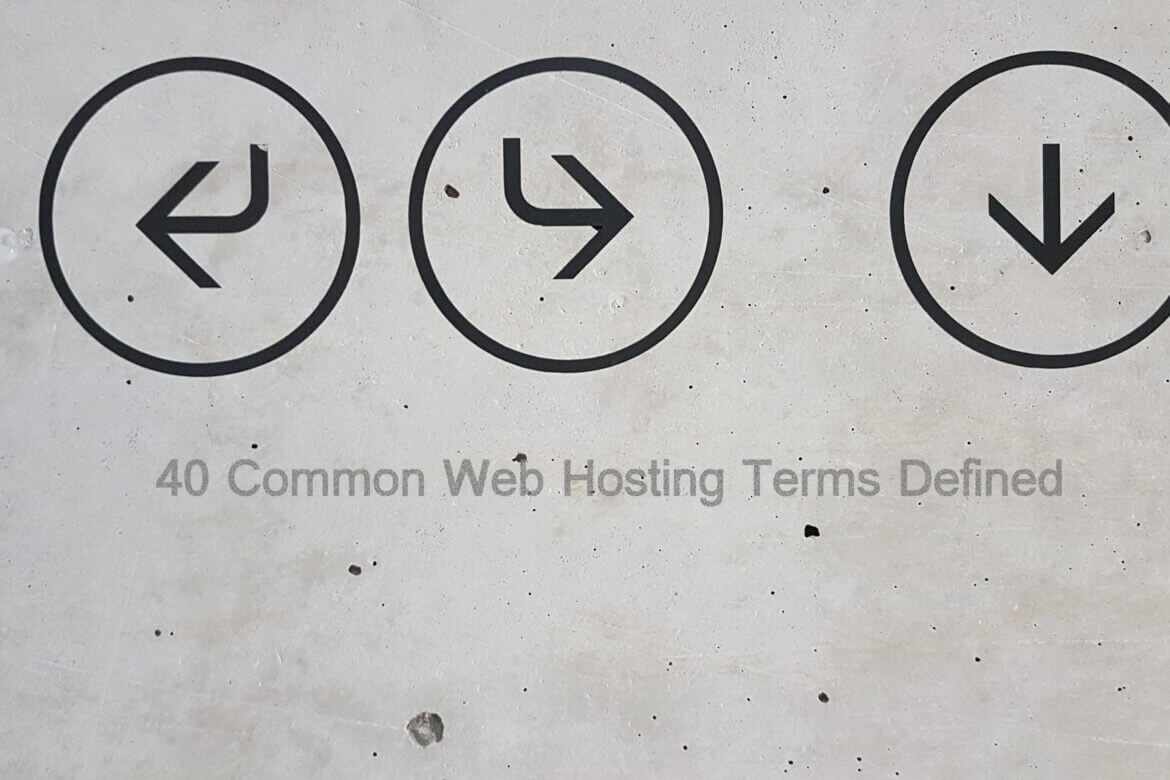
40 Common Web Hosting Terms Defined
Getting started with hosting your own website can be intimidating and confusing.
We’re here to break down some web hosting terms for you to see when you are just getting started with web hosting.
Common web hosting terms
Add-on domain
An add-on domain is an additional domain that you can host your web hosting account. Depending on your plan, you can have multiple add-on domains in your account. The domain(s) share all the resources (bandwidth, storage, etc.) allocated to your account, meaning you don’t have to purchase a new web hosting plan for every domain that you own.
Backup
A backup is an extra copy of files from your web hosting server stored in a different location. You can also use a backup to go back in time when changes you’ve made to your website aren’t working the way you would like them to. While many web hosts offer backups as part of their web hosting plans, PD Hosting included, it’s essential to also have your own backup copy.
Bandwidth
Bandwidth in web hosting terms refers to the capacity of the connection between your website and your users. It is the amount of data your website can transfer to your visitors at a given time.
Think of bandwidth as the lanes on a multi-lane highway and cars as the traffic to your website. Your bandwidth determines how quickly your website can deliver content during peak traffic times. Much like real life, if there is lots of traffic (cars on the road) using the bandwidth (highway lanes), it can lead to delays. See Beginner’s Guide: All About Bandwidth.
CDN
A CDN, or Content Delivery Network, caches versions of your website in multiple geographical locations so that it is easier to load. This caching can help act as a buffer in times of increased traffic. A CDN can improve your overall page load, as well as protect your page from spammers, bots, and DDoS attacks.
Control Panel
A control panel allows you to manage your web hosting services in one single, easy-to-use interface. Through the control panel, you can complete tasks like account administration, add domains, create email accounts, backups, and so much more.
Here at PD Hosting, all of our Shared Web Hosting and Cloud Hosting plans include either the cPanel control panel or the Plesk control panel depending on your plan’s operating system. Users of our VPS and Dedicated Hosting plans can add a control panel to their setup for an additional fee.
cPanel
Fundamentally, cPanel is a control panel that is used to manage a web hosting server. It simplifies your website’s management and provides the user tools to manage your web hosting services easily.
Data Transfer
In web hosting terms the Data transfer refers to the amount of data that is moved to and from your server. This includes visits to your website, views, and downloads of photos, graphics or other files.
DDoS (Distributed Denial of Service)
A DDoS or Distributed Denial of Service attack is a malicious cyberattack to disrupt a specific server or website’s typical traffic pattern. It works by overwhelming the target with a flood of requests, causing systems to overload and stop working, preventing legitimate users from accessing the website or server.
Dedicated Hosting (Dedicated Server)
cPanel & WHM allows hosting providers and users the ability to automate server management tasks while offering your customers the tools they need to manage their sites. You have complete control over the server and can customize it to fit your website’s unique requirements. Dedicated hosting is the most expensive option and is ideal for customers who have high-traffic websites. See Dedicated Server – Frequently Asked Questions.
Disk Space
Disk space in web hosting terms refers to the amount of storage available to you according to your web hosting plan. Everything you require for your website or server needs to fit within this storage space. This can include things like backups, website files and databases.
Disk Usage
Disk usage in web hosting terms refers to the amount of storage you have used from the total disk space allocated to you. If you are using cPanel, you can see a quick overview of your total disk usage in your sidebar when you log in.
Domain Name
A domain name is the address that visitors type into their web browser to access your website. The domain name is separate from your web hosting plan. Domain names make it easier for visitors to access websites without having to memorize long IP addresses. See Beginner’s Guide: All About Domains.
Domain Name System (DNS)
The Domain Name System (DNS) translates domain names to IP addresses so that web browsers know which website to load. Domain names are the addresses that visitors type into the browser. Web browsers use IP addresses. DNS allows the two systems to communicate effectively. DNS servers eliminate the need for humans to memorize IP addresses.
Domain Registrar
A domain registrar is a business that sells domain names and manages the process of registering them. When a domain registrar sells a domain to a customer, they need to register it by updating a record with your information.
Domain Registry
A domain registry is an organization responsible for the administration of a particular top-level domain (TLD). Verisign, one of the largest domain registries, manages the databases for several of the most common TLDs, including .com and .net.
Firewall
In web hosting terms in computing, a firewall is a network security system that monitors and controls incoming and outgoing network traffic based on predetermined security rules.. Based on predetermined rules, the firewall analyzes the network traffic and filters traffic from unsecured or suspicious sources to prevent hackers, viruses and other malicious attacks.
FTP
File Transfer Protocol (FTP) is the primary way of transferring files from one computer or server to another. In the case of website owners, an FTP connection offers a convenient way of moving files from your computer to your web server.
htaccess
An htaccess file is a directory-level configuration file supported by several web servers, used for configuration of website access issues. Such as URL redirection, URL shortening, access control and more. The ‘dot’ before the file name makes it a hidden file in Unix-based environments.
However, when connecting to WordPress installation via FTP client or control panel file directory, the file cannot be seen. You will need to modify your settings in order for the file to become visible.
Most common uses for modifying the “.htaccess” file are to add redirections for URLs and to force your website to use HTTPS instead of HTTP.
HTML
The HyperText Markup Language, or HTML is the standard markup language for documents designed to be displayed in a web browser. In addition, the HyperText Markup Language, or HTML is the standard markup language for documents designed to be displayed in a web browser.
HTML defines the structure of a web page and its contents, much like a word processor. Above all, it allows you to create sections, paragraphs, headings, links and other elements of a document and is used in conjunction with frontend languages like CSS and JavaScript to achieve a richer user experience.
HTTP
HTTP (HyperText Transfer Protocol) is the protocol for data transfer on the Internet. Therefore, it gives users a way to interact with HTML files by transferring hypertext between your machine and the server.
HTTPS
HTTPS is the secure form of HTTP. It provides a secure and encrypted way of transferring data between a website and your web browser. Websites must have an SSL certificate to be routed through HTTPS. It is imperative when transmitting sensitive information like credit card numbers or personal data.
ICANN
ICANN (Internet Corporation for Assigned Names and Numbers) is the organization responsible for managing how we find websites online and assist with keeping the Internet open and secure for everyone. In other words, it maintains a central database of IP addresses and helps coordinate the supply of those IPs. However, it also manages the domain name system.
IP Address
An IP (Internet Protocol) address is a unique string of numbers that identifies a specific computer or server using the Internet protocol on a network. For instance, a device connected to the Internet uses its IP address to send and receive data on the Internet.
Linux Server
A Linux server is a popular operating system used on servers. Linux is open-sourced, allowing anyone to contribute and improve it. Also free, resulting in Linux-based web hosting often being lower in cost compared to its Windows-based web hosting counterpart.
Load Balancing
Load balancing is the process of distributing traffic across a network of computers or servers to improve efficiency. In addition, it ensures that no single server is overloaded with too much demand by spreading the work around. High traffic websites can use a load balancer to route traffic to maximize website speed and improve user experience.
Load balancing can aid with increased uptime as well – if a single server experiences downtime, the load balancer can reroute traffic to other online servers to keep services online.
MySQL
MySQL is an open-sourced relational database management system (RDMS) that uses Structured Query Language (SQL). SQL is a popular language for accessing, adding, and managing content in a database due to its ease of use, flexibility and reliability.
MySQL adds the relational element to it by giving you the ability to manipulate and link SQL data tables together as needed. MySQL works in conjunction with PHP to run WordPress. Each installation of WordPress requires its own MySQL database.
Nameserver
Nameservers help connect website URLs to their IP address counterpart as a part of the Domain Name System (DNS). Most websites will have at least two nameservers. For instance, you use these nameservers to point your domain name to where you are hosting your website. Your domain registrar is where you can edit your domain’s nameservers.
Parked Domain
A parked domain is a different domain that also points to your main domain. Sometimes called an alias, parked domains are useful when you have one website but wish to have multiple domains point to it. For example, you may want to purchase common misspellings of your domain or to purchase a different top-level domain (ie. example.com vs example.ca) and have them all go to the same website content.
For instance, a parked domain can also be used to reference a domain name that has been purchased but not in use.
PHP
PHP is an open-source scripting language. It embeds into HTML, which makes it a good choice for web development. Hyper Text Markup Language determines the general structure and content of a web page, while PHP provides dynamic content through scripts.
Additionally, it is the language behind WordPress and Facebook.
Shared Web Hosting
Shared web hosting is one of the most popular options for web hosting. Also it allows multiple websites to be hosted on one server and each customer on the server is allocated their own portion of the server’s resources for them to use. Where many websites reside on one web server connected to the Internet. This is generally the most economical option for hosting, as the overall cost of server maintenance is spread over many customers. See Web hosting (Shared Web hosting) – Frequently Asked Questions.
Softaculous
Softaculous is a script library that allows users to automate the installation of apps onto their web server. In addition, applications like WordPress, Magento, Joomla can be installed in just a couple of clicks using Softaculous.
SSH
Secure Socket Shell (SSH) allows users to connect to another website or server securely. Also it enables system administrators to manage systems and issue commands remotely as if they were there in person.
SSL (Secure Sockets Layer)
Secure Sockets Layer (SSL) certificates are digital certificates that authenticate websites and encrypt information to protect and validate the data. Therefore, it prevents outsiders, often with malicious intent, from reading and modifying any confidential or sensitive information sent. See SSL Certificates explained: DV vs OV vs EV.
SSL certificate
An SSL certificate is a digital certificate that authenticates a website’s identity while providing a secure and encrypted connection between you and the website. Therefore, it is commonly found on websites where personal or credit card information is submitted. In other words, SSL certificates are becoming universal across the Internet. If a website has an SSL certificate, the URL will say HTTPS (vs HTTP for an unsecured connection), and you will find a padlock to the left of the website URL in your web browser as well.
Subdomain
In web hosting terms a subdomain is an additional part of your main domain name. That it’s utilized to organize and separate the different parts of your website. For instance, if “example.com” is your main domain, you could potentially have a subdomain of “shop.example.com” to sell your products or “blog.example.com” for a blog or even both of them.
TLD (Top-Level Domain)
A TLD or Top-Level Domain is the rightmost part of the domain name that comes after the dot. Examples of TLDs include .com, .ca, .org, and .travel.
There are three main types of TLDs:
– gTLD (Generic Top-Level Domains) contains the most well-known TLDs like .com, .org and .net. Anyone can register these TLDs.
– sTLD (Sponsored Top-Level Domains); such as “gov” is used by the US government and “edu” used for post-secondary institutions in the US. There are only 14 sTLDs available.
– ccTLD (Country Code Top-Level Domains) are TLDs that represent countries and territories around the world. These include TLDs like .ie for Ireland, .uk for the United Kingdom, and .jp for Japan.
Uptime
The Uptime in web hosting terms refers to a measure of system reliability, expressed as the percentage of time a machine. In other words, typically a computer has been working and available. Therefore, it’s the opposite of downtime.
VPS
A VPS or virtual private server uses software to divide a server into multiple virtual servers with dedicated resources. This allows a VPS user to experience similar capabilities and performance to a dedicated server, but on a much smaller and affordable scale. In other words, a VPS is an excellent solution for those who have outgrown the limits of shared hosting but do not require a single server on their own. See Virtual Private Server (VPS Hosting) – Frequently Asked Questions (FAQ).
Website Builder
A website builder is a tool for users to create a website easily without requiring any website coding knowledge. A website builder is a platform or program that allows you to quickly and easily put together a website. In other words, a website builder is a program, or tool, that helps you build a website.
WordPress
WordPress is a popular open-source platform to create a website easily. There are lots of plugins and themes available to help you customize how your website looks and functions.
Undoubtedly one of the most popular CMS tools, one can use it to create a blog or build an eCommerce website. Therefore, WordPress dominates 70% of the market share among other open source CMS platforms. For Instance, it contains a huge repository of themes/templates/plug-ins, regular updates/patches, fully customizable, and friendly SEO-integration, among other features.
In conclusion, at PD Hosting we are here to help you get online. From Domain Registration, Web Hosting, WordPress Hosting, Cloud Hosting to Virtual Private Server Plans we have a web hosting solution for you. Get in touch!
