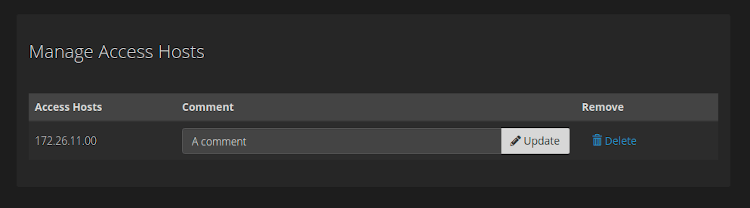How Can We Help?
cPanel, Remote MySQL Wizard
6862ef17f2da5
This feature allows remote hosts (servers or web applications) to access MySQL databases hosted on your account because Remote MySQL connections are disabled by default in cPanel servers as they are considered a potential security threat.
Managing Remote MySQL via cPanel
Following are a step by step guide on how to allow remote access to a MySQL database in your cPanel:
- Log in to the domain’s cPanel interface using valid credentials.
- Go to the Databases section and click Remote MySQL.
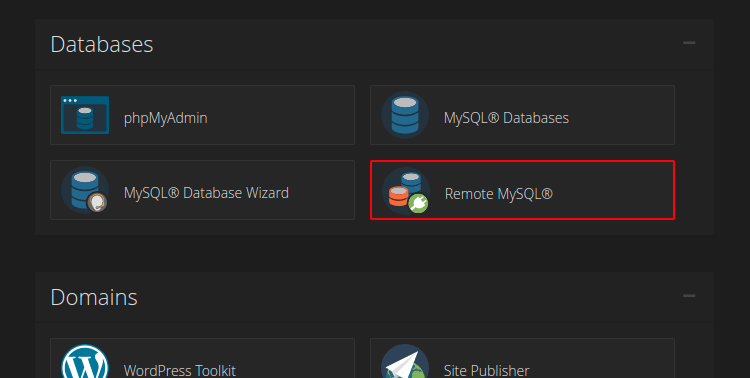
To allow remote hosts to access MySQL databases on your account
Following are a step by step guide on how to allow remote access to a MySQL database in your cPanel:
- Enter the fully qualified domain name (FQDN)/ an IPv4 address/ an IPv6 address in the Host text box.
- Enter a description for the remote host in the Comment text box (Optional) and click Add Host.
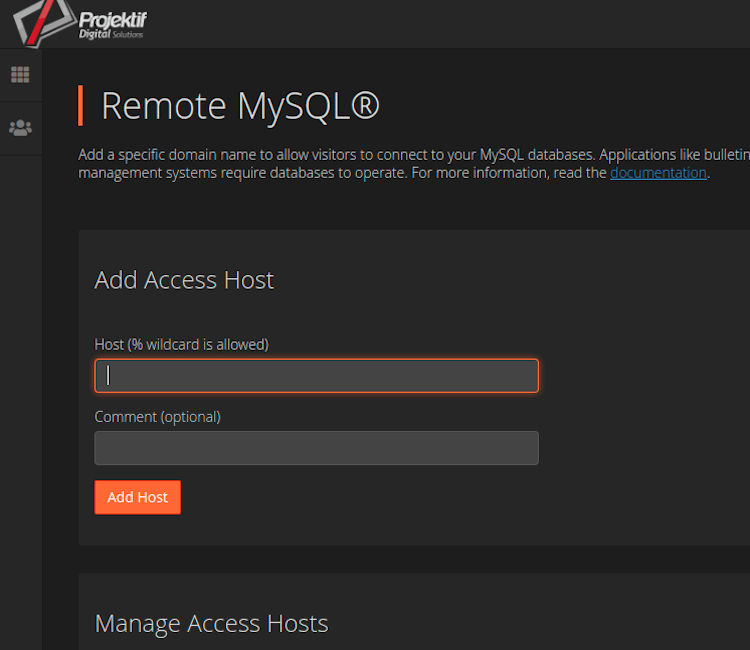
To Remove Access Host
Following are a step by step guide on how to allow remote access to a MySQL database in your cPanel:
- To deny access to a host having access to the databases, click the Delete link from the list of Access hosts.