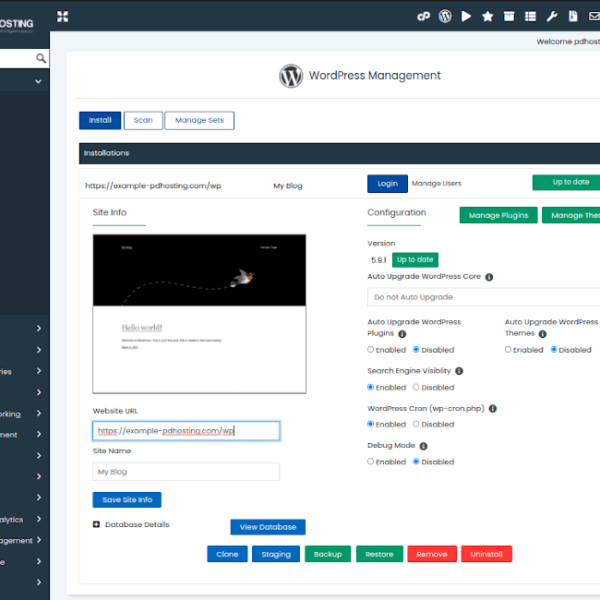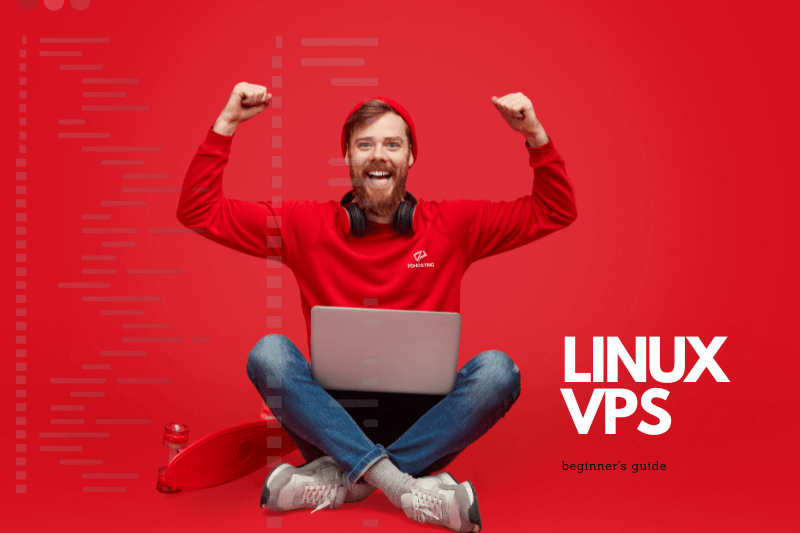
Managing a Linux VPS: A beginner’s guide
If you’re new to the world of virtual private servers (VPS), the prospect of managing your own Linux VPS can seem daunting. But fear not! With the right tools and knowledge, managing a Linux VPS is not as difficult as you might think. In this beginner’s guide, we’ll walk you through the basics of managing a Linux VPS and provide you with the knowledge and resources you need to get started.
First, let’s talk about the tools you’ll need to manage your Linux VPS. The most important tool is a secure shell (SSH) client. SSH is a protocol that allows you to remotely connect to your VPS and execute commands as if you were sitting in front of the server itself. There are several different SSH clients available, but the most popular ones are PuTTY (for Windows) and Terminal (for Mac).
Once you have your SSH client set up, you’ll need to log in to your VPS. You’ll need your VPS’s IP address and a username and password to do this. You can find this information in your VPS provider’s control panel or in the welcome email that you received when you first set up your VPS.
Basic Commands
Once you’re logged in, you’ll be presented with a command-line interface. This is where you’ll enter commands to manage your VPS. The most basic command you’ll need to know is “ls“, which lists the files and directories in your current directory. You can also use “cd” to change directories, “mkdir” to create a new directory, and “rm” to delete a file or directory.
Another important aspect of managing a Linux VPS is keeping it up to date. You’ll want to make sure that your VPS is running the latest version of the operating system and that all of its software is up to date. This can be done using the “apt-get” command on Ubuntu or Debian-based systems, or “yum” on Red Hat-based systems.
In addition to updating your VPS’s software, you’ll also want to monitor its performance. You can use tools like “top” and “htop” to monitor your VPS’s CPU and memory usage, or “df” to check the amount of free disk space. You can also use “ps” to check which processes are currently running on your VPS.
Managing a Linux VPS also involves securing it, you’ll want to make sure that your VPS is secure and that your data is safe. This includes creating strong passwords, setting up a firewall, and keeping your software up to date. You can also use tools like “fail2ban” to prevent brute-force attacks on your VPS.
Managing a Linux VPS may seem intimidating at first, but with the right tools and knowledge, it can be a straightforward process. By familiarizing yourself with basic Linux commands, keeping your VPS up to date and secure, and monitoring its performance, you’ll be well on your way to becoming a VPS pro. And remember, you can always reach out to your VPS provider for support if you need help. At PDHOSTING, we offer a user-friendly dashboard for clients to manage their VPS and access it via SSH through a browser console.
Instant Provisioning and Easy Management with PDHOSTING’s Linux VPS
When it comes to virtual private servers (VPS), speed and ease of management are two of the most important factors to consider. And with PDHOSTING’s Linux VPS, you can have both. Our VPS solutions are designed to be instant and easy to manage, giving you the power and flexibility you need to take your website or business to the next level.
One of the key features of our Linux VPS is instant provisioning. This means that once you’ve signed up for one of our plans, your VPS will be up and running within minutes. No more waiting around for your server to be set up – with PD Hosting, you can start working on your website or application right away.
Another key feature is our easy-to-use dashboard. With our dashboard, you can manage your VPS with ease. You can check your server’s performance, monitor your resources, and even access your VPS via SSH through our browser console. This means you don’t have to be an expert in Linux to manage your VPS – our dashboard is designed to be simple and user-friendly, so anyone can do it.
Of course, our Linux VPS solutions also come with all the features you would expect, such as static IP addresses, highly available SSD storage, and server monitoring. And with our AWS-powered servers, you can be sure that your VPS is built with state-of-the-art components, unlocking truly breakneck speed.
So if you’re looking for a powerful, easy-to-use VPS solution, look no further than PDHOSTING’s Linux VPS. With our instant provisioning and user-friendly dashboard, you can have your server up and running in no time, and manage it with ease. And with our wide range of plans and features, you’re sure to find a solution that fits your needs and budget.
Choose from Multiple Operating Systems and Availability Zones with PDHOSTING’s Linux VPS
When it comes to virtual private servers (VPS), having the flexibility to choose the operating system (OS) and location that works best for your business is vital. And with PDHOSTING’s Linux VPS, you have just that. Our VPS solutions provide customers with the flexibility to choose the OS and the location that best fits their needs.
One of the key features of our Linux VPS is the option to choose from multiple operating systems. We offer a wide range of popular OS options including Ubuntu, Centos, Debian, FreeBSD, and OpenSUSE. This means you can choose the OS that you are most familiar with or that best fits your application needs. Whether you are a developer or just want to host a website, we have the right OS for you.

Another important feature is the ability to choose from multiple availability zones. Our servers are located in various data centers across the globe, including Europe, the US, Canada and Asia Pacific. This means you can choose the location that is closest to your target audience, which can help to improve the speed and performance of your website or application.
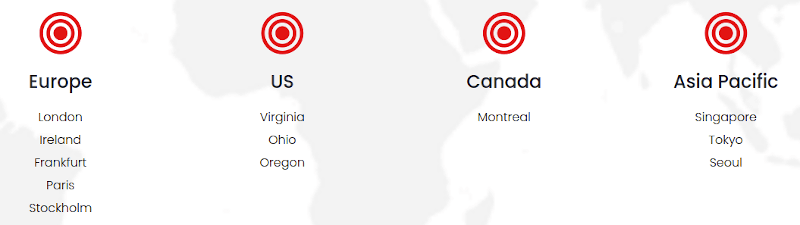
With PDHOSTING’s Linux VPS, you also have access to a user-friendly dashboard, where you can manage your VPS with ease. You can check your server’s performance, monitor your resources, and even access your VPS via SSH through our browser console. And our VPS solutions come with all the features you would expect, such as static IP addresses, highly available SSD storage, and server monitoring.

Conclusion
PDHOSTING’s Linux VPS offers customers the flexibility to choose the operating system and location that best fits their needs. Whether you are a developer or just want to host a website, our wide range of OS options and availability zones gives you the power to choose the right solution for your business. And our user-friendly dashboard makes it easy to manage your VPS, ensuring that your website or application is always up and running at its best.