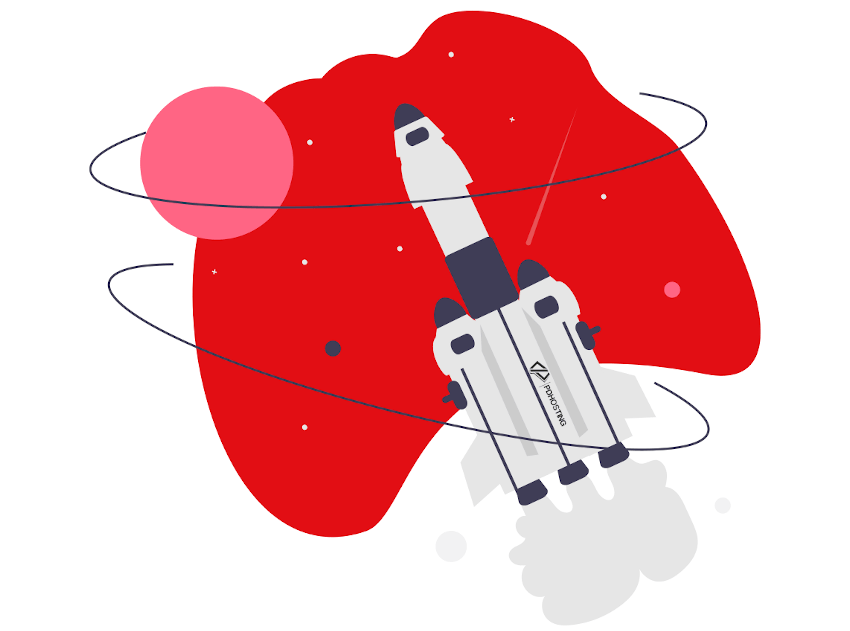
Understanding CDN: How a Content Delivery Network Can Benefit Your Website
If you own a website, you know how important it is to provide a fast and reliable experience for your visitors. One way to improve the performance of your website is by using a Content Delivery Network, or CDN.
A CDN is a network of servers located around the world that cache and serve content from your website. When a visitor accesses your website, the CDN will serve the content from the server closest to the visitor’s location. This helps to reduce the distance that data has to travel, leading to faster loading times and a better user experience.
CDN also helps to reduce the load on your own server, as it takes over the task of serving static content such as images and videos. This can be especially beneficial if your website receives a large amount of traffic, as it can help to prevent your server from becoming overloaded.
There are many different CDN providers to choose from, each with their own unique features and pricing. Some popular options include Cloudflare, Akamai, and Amazon Cloudfront. It’s important to compare different CDN providers to find the one that best fits your needs and budget.
In addition to traditional CDN services, there are also alternatives such as a Content Distribution Network (CDN) and a Peer-to-Peer CDN (P2P CDN). A Content Distribution Network is a network of servers that stores and distributes content, but it is owned and operated by the content owner rather than a third-party provider. A Peer-to-Peer CDN relies on the devices of the users themselves to distribute content, rather than dedicated servers.
Implementing a CDN: A Step-by-Step Guide
A Content Delivery Network, or CDN, can significantly improve the performance and user experience of your website. Here is a step-by-step guide on how to implement a CDN for your website.
- Choose a CDN provider
- Sign up for a CDN account
- Configure your DNS settings
- Set up content delivery
- Test your CDN
- Monitor and optimize your CDN
Choose a CDN provider
There are many different CDN providers to choose from, each with their own unique features and pricing. Some popular options include Cloudflare, Akamai, and Amazon Cloudfront. Take the time to compare different CDN providers and choose the one that best fits your needs and budget.
Sign up for a CDN account
Once you have chosen a CDN provider, sign up for an account and follow the instructions to set up your CDN. This may involve adding your website’s domain to your CDN account and configuring any additional settings.
Configure your DNS settings
In order to use your CDN, you will need to update your DNS settings to point to the CDN provider’s servers. This can typically be done through your domain registrar or hosting provider.
Set up content delivery
Once your DNS settings are configured, you can begin setting up content delivery through your CDN. This may involve specifying which types of content you want to serve through the CDN (such as images, videos, or scripts) and how you want the content to be delivered (such as through HTTP or HTTPS).
Test your CDN
Once your CDN is set up, it’s important to test it to ensure it is working correctly. This can typically be done through the CDN provider’s control panel or by using a tool such as Pingdom to test the loading times of your website.
Monitor and optimize your CDN
After your CDN is set up, it’s important to monitor its performance and make any necessary optimizations. This may involve adjusting the types of content being served through the CDN or tweaking the delivery settings.
By following these steps, you can successfully implement a CDN for your website and enjoy the benefits of improved performance and a better user experience.
Overall, a CDN is a valuable tool for any website looking to improve performance and provide a better user experience. Whether you choose a traditional CDN provider or one of the alternatives, the benefits of a CDN can’t be ignored.
Why Web Hosting Matters When Using a CDN?
A Content Delivery Network, or CDN, can significantly improve the performance and user experience of your website. While a CDN is a valuable tool, it’s important to remember that it is just one piece of the puzzle when it comes to website performance. Choosing a good web hosting provider is also crucial in ensuring that your website performs well.
One of the main benefits of a CDN is that it helps to reduce the load on your own server by serving static content such as images and videos. However, it’s important to choose a web hosting provider that can handle the remaining load and traffic on your website. If your hosting provider is not up to the task, it can lead to slow loading times and a poor user experience, negating the benefits of the CDN.
In addition to the ability to handle traffic and load, it’s important to choose a web hosting provider that offers fast and reliable servers. This is especially important if you have a large website or receive a lot of traffic, as slow servers can significantly impact performance.
Another factor to consider when choosing a web hosting provider is the type of hosting plan that is best for your needs. Different hosting plans offer different levels of resources and features, so it’s important to choose one that is appropriate for your website. For example, a web hosting plan may be sufficient for a small website with low traffic, while a more powerful option such as a VPS or higher web hosting plan may be needed for a larger website or one with high traffic.
Conclusion
It’s important to remember that a CDN is just one aspect of website performance. Choosing a good web hosting provider is also crucial in ensuring that your website performs well and provides a good user experience. By taking the time to research and compare different hosting options, you can make an informed decision that will benefit your website in the long run.
Implementing a CDN for your website can be a straightforward process by following these steps. By choosing the right CDN provider and properly configuring your DNS settings and content delivery, you can enjoy the benefits of improved performance and a better user experience. Don’t forget to regularly monitor and optimize your CDN to ensure it is performing at its best.
CDN FAQs
A CDN is a network of servers located around the world that cache and serve content from your website. It helps to reduce the distance that data has to travel, leading to faster loading times and a better user experience.
When a visitor accesses your website, the CDN will serve the content from the server closest to the visitor’s location. This helps to reduce the distance that data has to travel, leading to faster loading times.
There are several benefits to using a CDN for your website, including faster loading times, improved user experience, and reduced load on your own server.
CDN can be used to serve a variety of static content such as images, videos, and scripts.
To set up a CDN for your website, you will need to choose a CDN provider, sign up for an account, configure your DNS settings, set up content delivery, and test the CDN to ensure it is working correctly.
There are many different CDN providers to choose from, each with their own unique features and pricing. It’s important to compare different options and choose the one that best fits your needs and budget.
To optimize your CDN, you may need to adjust the types of content being served through the CDN or tweak the delivery settings. It’s also important to regularly monitor the performance of your CDN and make any necessary adjustments.

