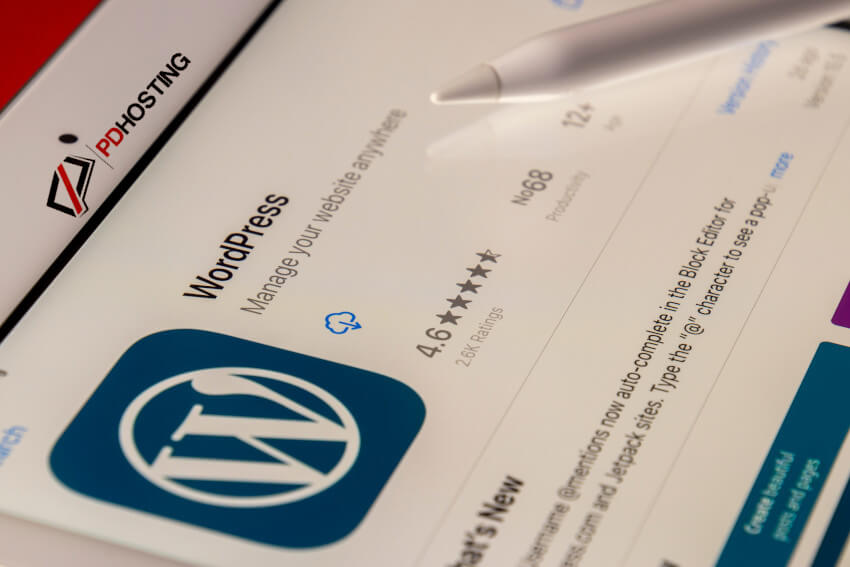
How To Start a WordPress Website In Less Than 10 Minutes?
Starting a WordPress website can seem intimidating if you’ve never done it before, but it’s actually a pretty straightforward process. With a little bit of setup, you can have your own website up and running in less than 10 minutes. Here’s how to do it:
- Choose a hosting provider and purchase a hosting plan.
- Install WordPress.
- Choose a theme and customize your website.
- Add pages and posts.
- Install plugins.
Choose a hosting provider and purchase a hosting plan
A hosting provider is a company that provides the servers and infrastructure needed to host your website. There are many hosting providers to choose from, but PDHOSTING provides servers and infrastructure needed to host your WordPress website. When purchasing a hosting plan, consider the amount of storage and bandwidth you’ll need, as well as any additional features like email hosting or SSL certificates.
Install WordPress
Once you’ve purchased your hosting plan, you’ll need to install WordPress. Most hosting providers offer a one-click installation process, which makes it easy to set up WordPress in just a few minutes. If your hosting provider doesn’t offer a one-click installation, you can manually install WordPress by following the instructions on the WordPress website.
Choose a theme and customize your website
WordPress comes with a variety of free themes that you can use to customize the look and feel of your website. To choose a theme, go to the “Appearance” section in the WordPress dashboard and click on “Themes.” From there, you can browse through the available themes and preview how they’ll look on your website. Once you’ve chosen a theme, you can customize it further by going to the “Customize” section in the dashboard.
Add pages and posts
Pages are static content that don’t change very often, like an “About” page or a “Contact” page. Posts are more dynamic and are typically used for blog entries or news updates. To create a new page or post, go to the “Pages” or “Posts” section in the dashboard and click on “Add New.” From there, you can enter your content and publish it to your website.
Install plugins
WordPress plugins are tools that add additional functionality to your website. There are thousands of plugins available, ranging from contact form builders to SEO tools. To install a plugin, go to the “Plugins” section in the dashboard and click on “Add New.” From there, you can search for the plugin you want and install it with just a few clicks.
Conclusion
In conclusion, starting a WordPress website doesn’t have to be intimidating or time-consuming. With the right hosting provider like PDHOSTING, you can easily set up a website in less than 10 minutes. PDHOSTING’s WordPress hosting plans make it easy to manage your website, with features like one-click WordPress installation and a variety of customizable themes to choose from. Whether you’re just starting out with your first website or you’re an experienced developer, PDHOSTING’s WordPress hosting has you covered. Give it a try today and see how easy it is to get your website up and running.

