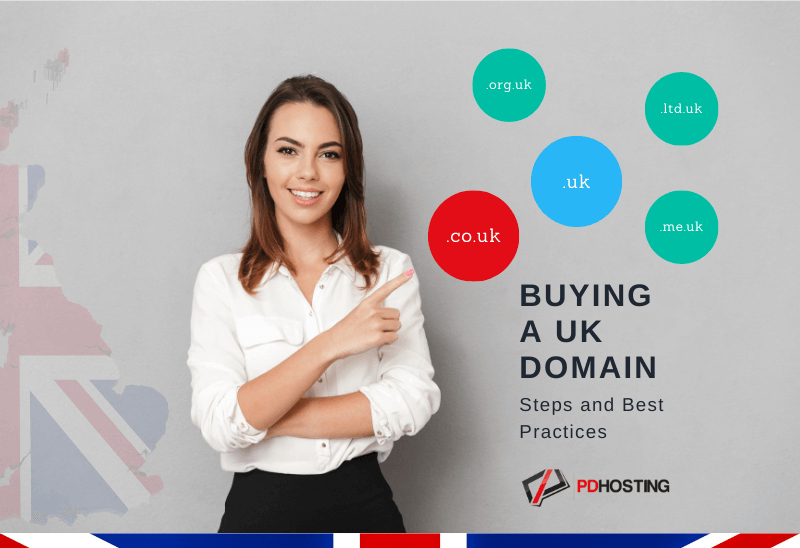
Securing a UK domain is an essential step for businesses and individuals aiming to establish a strong online presence in the United Kingdom. A .uk domain not only signifies a local presence but also instills trust among British customers. Here’s a step-by-step guide to buying a UK domain with PD Hosting, accompanied by best practices to ensure you make the most out of your domain purchase.
Estimated reading time: 6 minutes
Table of contents
Step 1: Domain Availability Check
Visit our UK domain registration page and enter your desired domain name. If your chosen domain is available, it will be displayed, along with its original price and the discounted price.
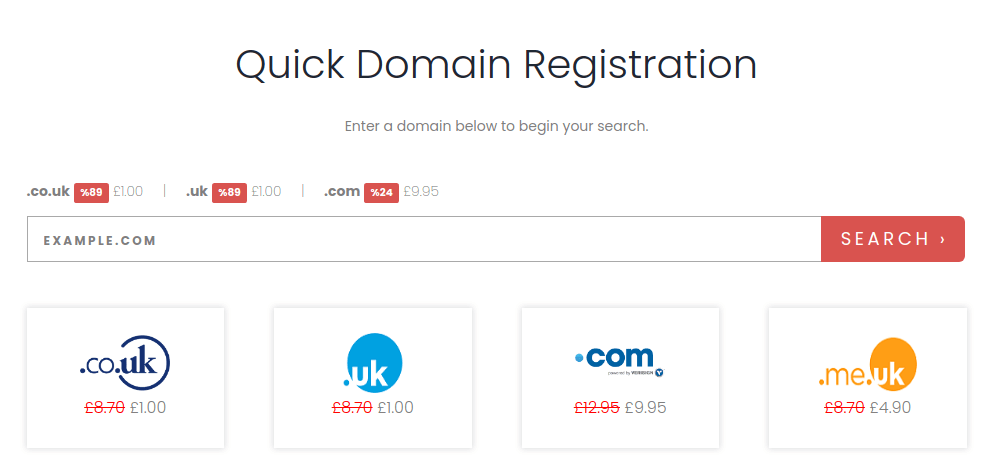
Best Practice:
Always have a few domain name options in mind, so if your first choice isn’t available, you have alternatives ready.
Step 2: Domain Selection and Pricing
Once you find your desired domain, you can add it to your cart by clicking the “Add to Cart” button. The platform also showcases popular TLDs like .com, .co.uk, and .uk, and offers suggested domains based on your search, making it easy for you to explore more options.
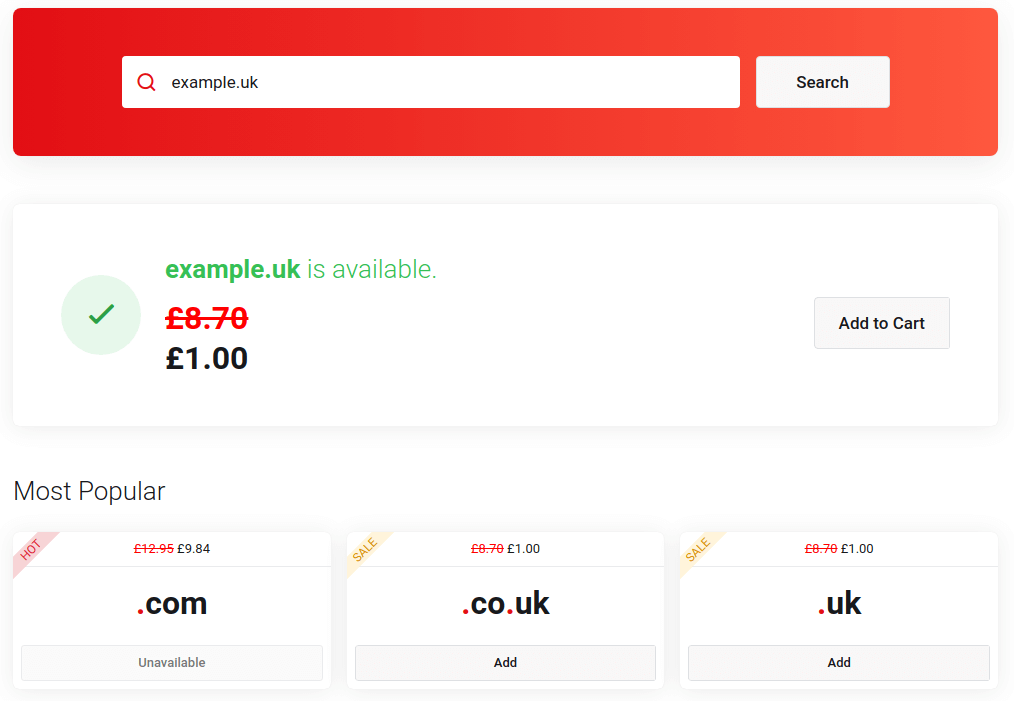
After adding your preferred domain to the cart, you might be curious about the pricing of other TLDs or perhaps even planning to secure multiple domains. Our domain pricing page provides a comprehensive breakdown of costs associated with various TLDs. Not only can you see the prices for popular extensions like .com, .co.uk, and .uk, but you can also explore costs for a wide array of other domain extensions. This transparency ensures you can budget effectively and make informed decisions about which domains to secure.
Best Practice
Even if your desired domain is available, browse the suggested domains. Sometimes, you might find a variation that’s even more suitable or memorable.
Step 3: Domain Configuration
After adding your chosen domain to the cart, click on the “Continue” button. This will take you to the domain configuration page where you can set or modify the nameservers. By default, our nameservers (ns1.pdhosting.net & ns2.pdhosting.net) are selected. Depending on the TLD, you might be required to provide additional information.
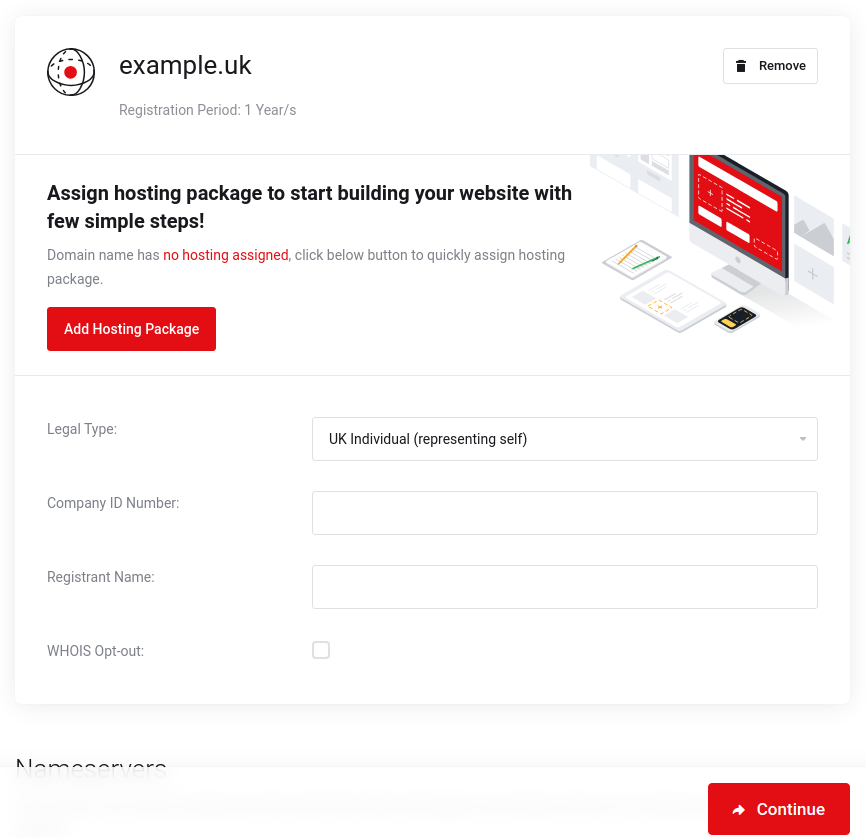
Best Practice
If you’re not ready to point your domain to a particular site, you can keep the default nameservers. This ensures that the domain is set up and ready once you decide to launch your website.
Step 4: Checkout and Payment
Click “Continue” to proceed to the checkout page. Here, you can choose the registration cycle (1 year, 2 years, etc.), log in or complete the registration form, select a payment method, and accept the terms of service. After finalizing your payment, the domain registration will be completed automatically.
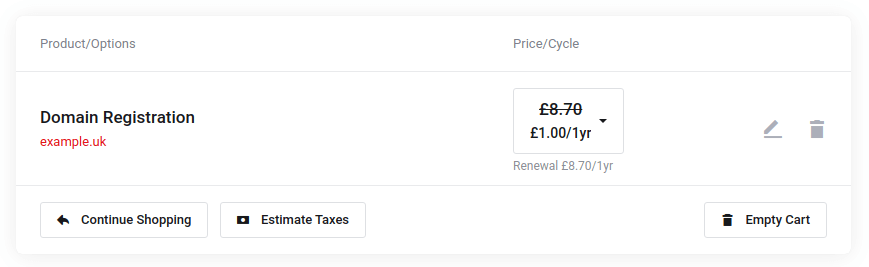
Best Practice
Always double-check the domain spelling in your cart before finalizing the purchase. A small typo can lead to registering the wrong domain.
Step 5: Successful Domain Registration
Congratulations! Once your payment is confirmed, your domain is successfully registered. If you’ve retained the default nameservers, you’re in for some added advantages. With PD Hosting, keeping our default nameservers allows you to:
DNS Management: Our advanced DNS Management tools automatically back up your DNS zones, ensuring you never lose crucial configurations. With a user-friendly interface, you can effortlessly add DNS records, restore previous settings, and more.
Domain Forwarding: Easily redirect your new domain to an existing website, optimizing your online presence without the need for a new website setup.
Email Forwarding: Create a professional email address with your domain and forward it to your personal email, ensuring you never miss a business query.
Robust Security: Our default configurations ensure that your domain is secure from potential threats, giving you peace of mind.
Best Practice
Even if you’ve set up custom nameservers, you can always switch back to our default settings to benefit from the features mentioned above.
Conclusion
Registering a UK domain with PD Hosting is not just about securing an online address; it’s about leveraging a suite of tools and features that set you up for success. From domain forwarding to top-tier security, we ensure that every domain registered with us gets the best. As you embark on your online journey, remember that PD Hosting is here to support, guide, and empower you every step of the way.
FAQs
A UK domain typically refers to domains that end in .uk, such as .co.uk, .ltd.uk, .org.uk, and .me.uk. These domains signify a connection or presence within the United Kingdom.
A UK domain helps businesses and individuals establish a local presence in the United Kingdom, building trust among British customers and indicating relevance to local searches.
The registration process is instant after your payment is confirmed. As we are an accredited domain registrar, your domain is immediately active.
Some UK domains might have additional requirements or information needed during registration. It’s always best to check during the configuration step of the registration process.
Yes, we support domain transfers. If you have a UK domain registered with another provider, you can transfer it to PD Hosting. Please refer to our domain transfer guidelines for more details.
If you miss the renewal date, domains might enter a grace period, after which they could potentially be released for registration by others. However, at PD Hosting, we offer an auto-renewal option. If you have auto-renewal enabled, there’s no need to worry about forgetting to renew your domain. We’ll automatically renew it before the expiration date and collect the payment, ensuring you never lose access to your domain.
Typically, domain registrations are final and non-refundable due to the nature of domain registration services. Always double-check your domain choice before finalizing your purchase.
Choosing a relevant, concise, and memorable domain name is the first step. Additionally, ensure your website has quality content, is mobile-friendly, loads quickly, and follows SEO best practices.

