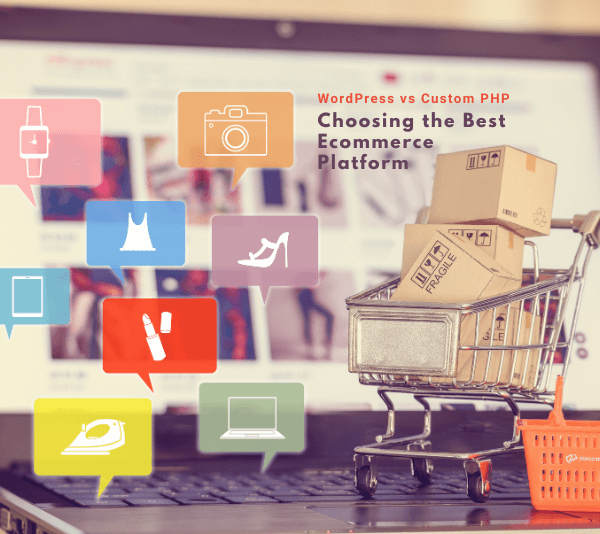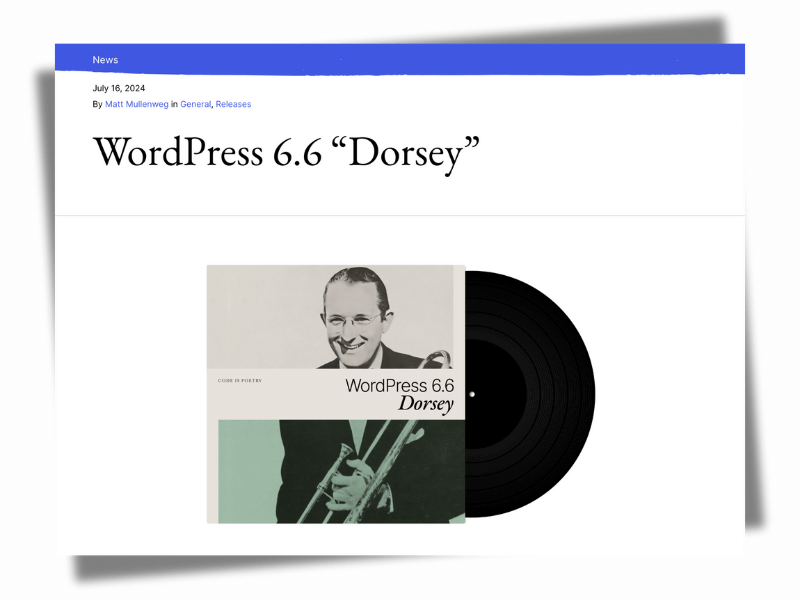
WordPress 6.6 is now live, offering a range of exciting updates, improvements, and new features designed to enhance your website-building experience. This major release brings numerous refinements that promise to make your web development journey more efficient and enjoyable. Here’s a comprehensive look at what’s new in WordPress 6.6.
Key Highlights of WordPress 6.6
Enhanced Site Editor Experience
The Site Editor has seen substantial improvements in WordPress 6.6. The most noticeable change is the new side-by-side layout, which makes viewing and editing pages more intuitive and efficient. This layout reduces the number of clicks needed to navigate your site, streamlining your workflow significantly.
In addition to this major layout update, several smaller enhancements have been made to the Site Editor. These include better integration of pattern management, which facilitates more efficient navigation, and various improvements to keyboard navigation and bulk editing actions.
Unified Publishing Workflow
One of the standout features of WordPress 6.6 is the unification of the publishing workflow. Previously, the Site Editor and the post/page editor offered different experiences, but this update harmonizes the two, providing a seamless and consistent publishing process across your entire site.
The new unified workflow also comes with a revamped layout for the publish flow, highlighting key elements like the title, publishing status, and featured image more prominently. This change not only enhances the user experience but also simplifies the process of extending the editor’s capabilities for plugin and theme developers.
Override Synced Patterns with Custom Content
WordPress 6.6 introduces a powerful new feature that allows you to override synced patterns with custom content. This means you can edit specific blocks within a pattern—such as buttons, headings, and images—without affecting the overall design. This flexibility is particularly useful for maintaining design consistency while customizing content for different parts of your site.
You can enable overrides from the advanced section of the Paragraph, Heading, Buttons, and Image blocks, with more block support expected in future updates.
Automatic Plugin Rollbacks
Managing plugins has become more reliable with the introduction of automatic plugin rollbacks in WordPress 6.6. If a plugin update fails, the system will automatically revert to the previous version, ensuring your site remains functional and minimizing downtime. This feature, combined with scheduled plugin updates, enhances the overall reliability and stability of your site.
New Design Elements
WordPress 6.6 brings a suite of new design options that allow you to customize and stylize your site more effectively:
- Site Background Image: You can now add a site-wide background image, choosing from various options to customize size, position, and repetition. This feature allows you to make a strong visual impact with your site’s design.
- Negative Margins: The ability to set negative margins for any block provides greater control over layout and design. This feature enables you to create overlapping design elements, adding depth and creativity to your site.
- Grid Support: The new Grid and Grid Layout blocks allow you to create professional-looking grids for images, testimonials, videos, and more. The “Auto” option generates responsive rows and columns automatically, while the “Manual” option offers more precise control.
- Custom Shadow Styles: The Styles menu now includes options for editing shadow effects. You can set default shadow styles for images, buttons, and other elements, or create custom shadows to enhance your site’s visual appeal.
Advanced Developer Features
Section-Specific Styles
Theme developers will appreciate the new option to define style variations for specific sections of a site, such as headers, footers, and content sections. By editing the theme.json file, you can apply these styles seamlessly across various parts of your site, providing a more cohesive design experience.
Block Bindings API Upgrades
The Block Bindings API has been enhanced in WordPress 6.6, making it easier to bind block content to custom field data. This upgrade simplifies content management and extends the editor’s capabilities, allowing for more dynamic and interactive site elements.
Performance and Accessibility Improvements
WordPress 6.6 includes several performance enhancements aimed at optimizing your site’s speed and efficiency. Key updates include reducing redundant WP_Theme_JSON calls, disabling autoload for large options, and optimizing lazy-loading for post embeds. These improvements contribute to faster load times and a smoother user experience.
On the accessibility front, WordPress 6.6 delivers 58 fixes and enhancements, focusing on foundational aspects like the data views component and the Inserter. These updates ensure a more inclusive and user-friendly experience for all WordPress users.
Acknowledging the Contributors
WordPress 6.6 is the result of the hard work and dedication of a global community of contributors. More than 630 contributors from at least 51 countries participated in this release, including over 150 first-time contributors. Their collaboration and effort have delivered over 1,900 enhancements and fixes, ensuring a stable and robust update for all users.
Conclusion
With its wide array of new features, improvements, and bug fixes, WordPress 6.6 represents a significant step forward in website development. Whether you’re a developer, designer, or end-user, these enhancements will help you create more dynamic, efficient, and visually appealing websites.
For those using PD Hosting’s WordPress hosting services, you can easily install or update to WordPress 6.6 through your hosting dashboard. Embrace these new capabilities and take your website to new heights with the latest version of WordPress.